


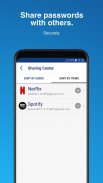


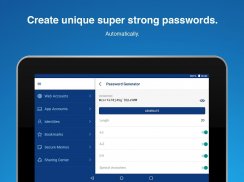




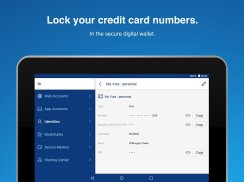



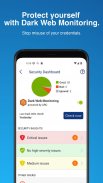



Sticky Password Manager

Description of Sticky Password Manager
স্টিকি পাসওয়ার্ড হল পুরস্কারপ্রাপ্ত পাসওয়ার্ড ম্যানেজার এবং ফর্ম-ফিলার যেটি 20 বছরেরও বেশি সময় ধরে বিশ্বজুড়ে লক্ষ লক্ষ পাসওয়ার্ড রক্ষা করে আসছে। আর কোন ভুলে যাওয়া, অনিরাপদ বা পুনরায় ব্যবহার করা পাসওয়ার্ড! স্টিকি পাসওয়ার্ডের মাধ্যমে, আপনার লগইন, পাসওয়ার্ড এবং অন্যান্য সংবেদনশীল ডেটা আপনার Android ডিভাইসে সুরক্ষিতভাবে সংরক্ষণ করা হয় এবং AES-256 ব্যবহার করে এনক্রিপ্ট করা হয় — বিশ্বের শীর্ষস্থানীয় এনক্রিপশন স্ট্যান্ডার্ড। ডার্ক ওয়েব মনিটরিং পরিষেবা রিয়েল-টাইম শংসাপত্র চেকিং প্রদান করে এবং আপনার শংসাপত্রের জন্য হুমকি শনাক্ত হলে আপনাকে সতর্ক করে।
অবশ্যই, স্টিকি পাসওয়ার্ড আপনার যখনই প্রয়োজন তখনই নতুন শক্তিশালী, অনন্য পাসওয়ার্ড তৈরি করে। আরও কী — আপনি যে সমস্ত সাইটে যান সেই সমস্ত সাইটে টাইপ করা এবং আপনার ডেটা প্রবেশ করার বিষয়ে আপনাকে চিন্তা করতে হবে না। স্টিকি পাসওয়ার্ড অনলাইন ফর্ম এবং লগইন পৃষ্ঠাগুলিতে আপনার জন্য আপনার ডেটা টাইপ করে আপনার অনলাইন জীবনকে সহজ করে তোলে।
বৈশিষ্ট্য:
পাসওয়ার্ড ম্যানেজার
* আপনার সমস্ত পাসওয়ার্ড মনে রাখবেন এবং আপনি ব্রাউজ করার সাথে সাথে আপনার জন্য সেগুলি টাইপ করুন৷
* আপনার সমস্ত লগইন এবং শংসাপত্র ব্যবহারের জন্য প্রস্তুত এবং একেবারে সুরক্ষিত রাখে।
* আপনাকে শুধুমাত্র একটি পাসওয়ার্ড মনে রাখতে হবে - অ্যাপটি আনলক করতে আপনার মাস্টার পাসওয়ার্ড।
* বিকল্পভাবে, অ্যাপটি আনলক করতে আপনার আঙ্গুলের ছাপ বা পিন কোড ব্যবহার করুন।
* বিশ্বের শীর্ষস্থানীয় নিরাপত্তা — AES-256 এনক্রিপশন।
* উন্নত দ্বি-ফ্যাক্টর প্রমাণীকরণ।
* আপনার ভল্টে অফলাইন অ্যাক্সেস।
* আপনার ব্রাউজারগুলিতে স্বয়ংক্রিয়ভাবে পাসওয়ার্ডগুলি পূরণ করে, এবং অ্যাক্সেসিবিলিটি পরিষেবা সক্ষম সহ আরও বেশি অ্যাপ্লিকেশন সমর্থিত।
যোগাযোগহীন সংযোগ
যেকোনো প্ল্যাটফর্ম এবং ওয়েব ব্রাউজারে নিরাপদে এবং অনায়াসে ওয়েবসাইটগুলি অ্যাক্সেস করতে আপনার স্মার্টফোনটিকে একটি প্রমাণীকরণ সরঞ্জাম হিসাবে ব্যবহার করুন। শুধু স্ক্যান করুন, সংযোগ করুন এবং নিরাপদ পাসওয়ার্ড পরিচালনার জন্য যান।
পাসওয়ার্ড জেনারেটর
* আপনার অ্যাকাউন্টগুলির জন্য পাসওয়ার্ড তৈরি করে যা কেউ ক্র্যাক করবে না।
* স্টিকি আপনার জন্য সেগুলি সংরক্ষণ করে কারণ সেগুলি মনে রাখা কঠিন।
* স্টিকি আপনার বিদ্যমান অ্যাকাউন্টে দুর্বল, পুরানো এবং পুনঃব্যবহৃত পাসওয়ার্ড শনাক্ত করে।
ডার্ক ওয়েব মনিটরিং
* আপনার অনলাইন অ্যাকাউন্ট সুরক্ষিত করতে আপনার শংসাপত্রের অপব্যবহার বন্ধ করুন।
* আপনার শংসাপত্রের জন্য হুমকি শনাক্ত করা হলে আপনাকে সতর্ক করা হবে।
ডিজিটাল ওয়ালেট
* আপনার ক্রেডিট কার্ড নম্বরগুলি সুপার সুরক্ষিত ভল্টে রাখুন যা শুধুমাত্র আপনি অ্যাক্সেস করতে পারেন।
নিরাপদ নোটস
* AES-256 এনক্রিপশন দিয়ে আপনি যে কোনো পাঠ্যকে সুরক্ষিত করুন।
* সুরক্ষিত মেমো আপনার পাসপোর্ট, আইডি, সফ্টওয়্যার লাইসেন্স এবং আরও অনেক কিছু সুরক্ষিত করে।
* আপনি যেখানেই যান নিরাপদ মেমো অ্যাক্সেস করুন — আপনার মোবাইল, ট্যাবলেট এবং ডেস্কটপে।
নিরাপদ শেয়ারিং
* অন্যদের সাথে পাসওয়ার্ড শেয়ার করুন. নিরাপদে।
* আপনার ব্যবসা জুড়ে ভালো পাসওয়ার্ডের অভ্যাস প্রয়োগ করুন। কর্মীদের উত্পাদনশীলতা উন্নত করুন।
সিঙ্ক্রোনাইজেশন এবং ব্যাকআপ
* আপনার সমস্ত ডিভাইসে আপনার সমস্ত পাসওয়ার্ড এবং শংসাপত্রগুলি সিঙ্ক করুন৷ যে কোনো জায়গায় তাদের অ্যাক্সেস.
* শিল্প-নেতৃস্থানীয় সিঙ্ক বিকল্পগুলি থেকে নির্বাচন করুন — ক্লাউড বা স্থানীয় ওয়াইফাই সিঙ্ক।
* আপনার সমস্ত এনক্রিপ্ট করা ডেটার সুরক্ষিত ক্লাউড ব্যাকআপ। আপনি যদি এটি চান তবেই।
স্টিকি পাসওয়ার্ড সবসময় একটি ডিভাইসের জন্য বিনামূল্যে।
আপনি প্রিমিয়াম বৈশিষ্ট্যগুলির সাথে আরও বেশি কিছু পেতে পারেন এবং আপনার সমস্ত ডিভাইস জুড়ে আপনার পাসওয়ার্ড এবং ডেটা পরিচালনা করুন:
* ক্লাউড সিঙ্ক এবং ব্যাকআপ।
* স্থানীয় ওয়াই-ফাই সিঙ্ক।
* নিরাপদ পাসওয়ার্ড শেয়ারিং।
* অগ্রাধিকার সমর্থন।
এবং যদি এটি যথেষ্ট না হয়, স্টিকি পাসওয়ার্ড:
* 'চমৎকার' রেটিং সহ PCMag-এর সম্পাদকদের পছন্দ পুরস্কার প্রাপ্ত।
* আপনাকে আপনার সমস্ত ডিভাইসে আপনার পাসওয়ার্ড ব্যবহার করতে সক্ষম করে।
* সেরা-ইন-ক্লাস সিঙ্ক বিকল্প রয়েছে।
আমরা 21 বছর ধরে লোকেদের পাসওয়ার্ড দিয়ে সাহায্য করছি। প্রতিটি স্টিকি পাসওয়ার্ড প্রিমিয়াম লাইসেন্স আমাদের অলাভজনক সংস্থা Save the Manatee Club কে সমর্থন করার অনুমতি দেয়। আসুন আমরা আপনাকে আপনার সংবেদনশীল অনলাইন ডেটা সুরক্ষিত করতে সাহায্য করি এবং এর ফলে আমরা বিশ্বজুড়ে বিপন্ন মানুষদের সাহায্য করতে পারি।
সমর্থিত ভাষা
* ইংরেজি
* জার্মান
* ফরাসি
* চেক
* রাশিয়ান
* জাপানিজ
* ইউক্রেনীয়
* ডাচ
* ব্রাজিলিয়ান পর্তুগিজ
* স্প্যানিশ
* পোলিশ
* ইতালীয়
গুরুত্বপূর্ণ লিঙ্ক
* হোমপেজ: https://www.stickypassword.com/
* সমর্থন: https://www.stickypassword.com/help
* ফেসবুক: https://www.facebook.com/stickypassword
* টুইটার: https://twitter.com/stickypassword


























